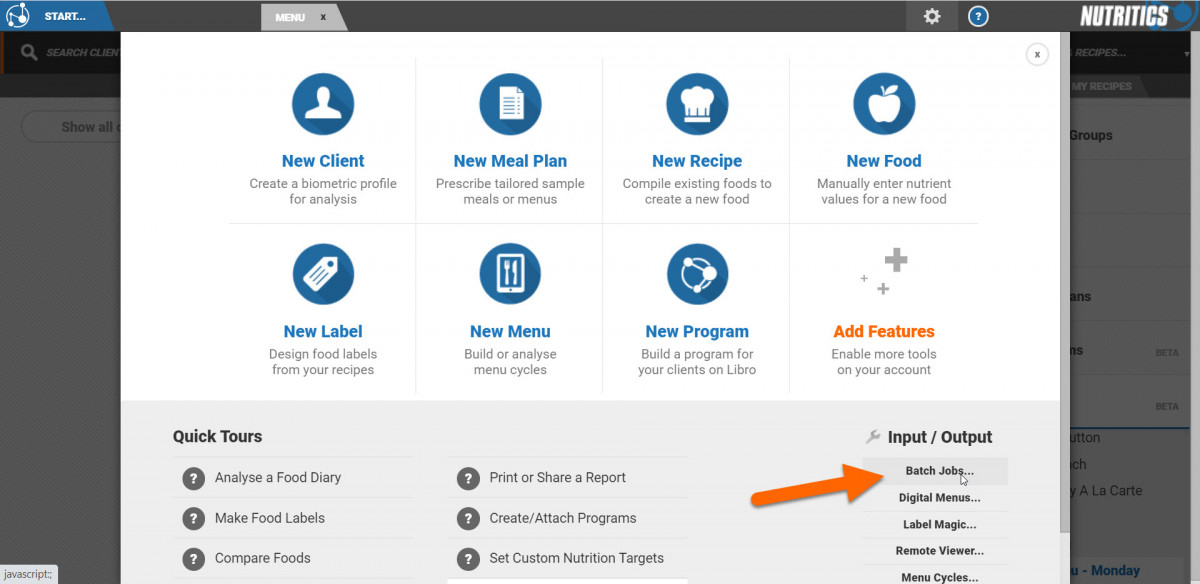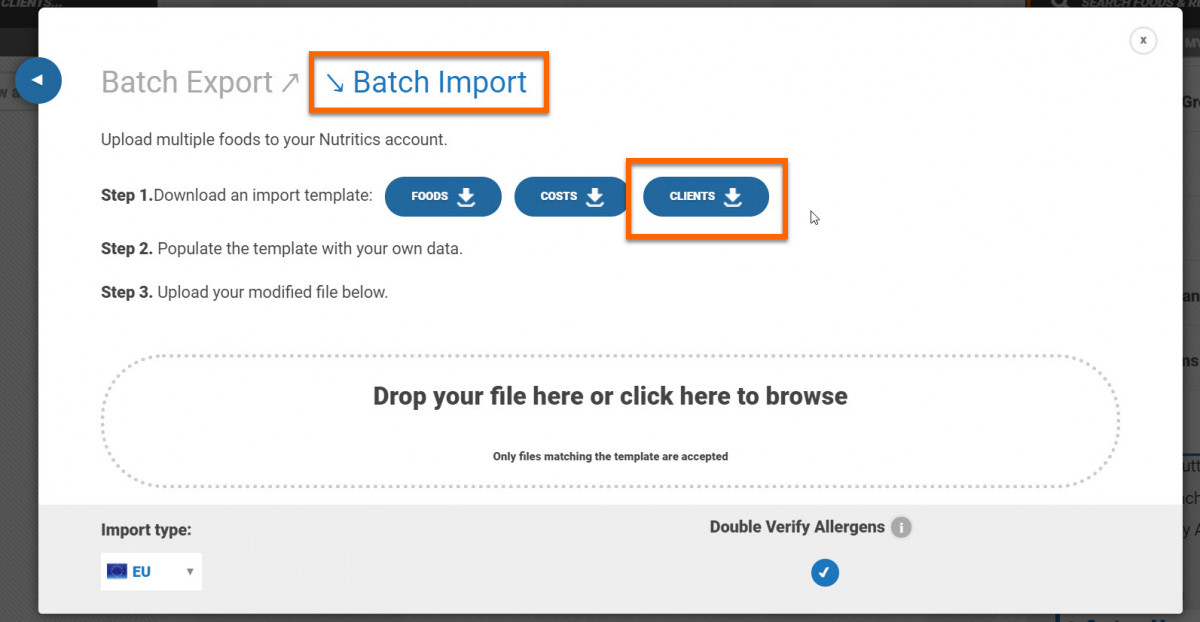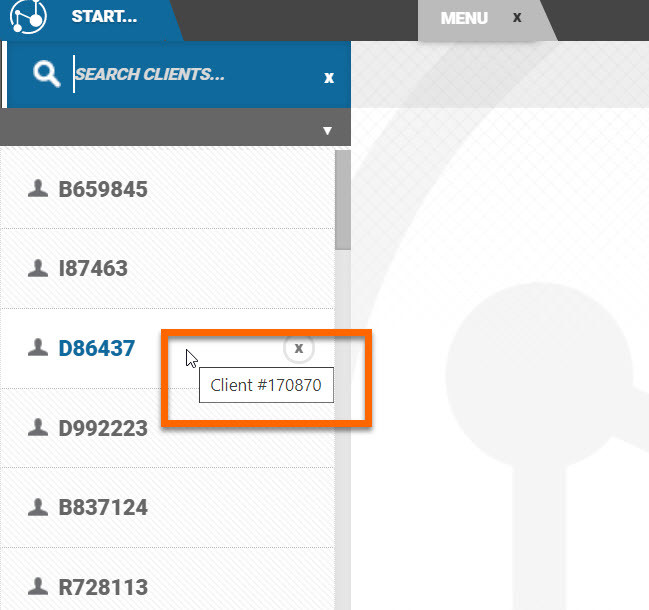Importing/Updating Clients in Bulk
18th Jan 2019
Upload your clients to Nutritics in bulk using the batch import tool (please note this is a premium feature).
- Go to the start menu in the top left corner of the screen.
- Click 'batch jobs'
- Click on the 'batch import' tab at the top of the screen
- Download the clients import template
- Fill in the template. Note, to update existing clients add their client ID into the 'system ID' column. To see a client ID, hover over the client's name in your list of clients.
Alternatively, batch export your client list in the 'batch export' tab. The 'id' colum contains your clients' system IDs and these can be copied and pasted into the import template. - Go back to batch jobs and upload the file